Ask the Experts
Questions about your Kirkland Signature hearing aids? Check out the frequently asked questions below for a list of answers to common questions.
Hearing Aids:
Q. How long do the hearing aids last?
A. The average life of a hearing aid is 3-5 years, and is dependent on regular maintenance, including regular cleaning.
Q. How long do the hearing aid batteries last?
A. Hearing aid battery life is dependent on specific user settings, how much you utilize your hearing aids during each day and how much you use the streaming function – whether that is to the remote control or to the other optional accessories available to complement your Kirkland Signature 5.0 hearing aids. Typical battery life is approximately 3 – 5 days, but it will vary based on the factors listed above.
Q. How do I turn the hearing aids off?
A. The only way to turn the hearing aids completely off is to open the battery door. Do this every evening to allow the battery to breathe and to provide you with the longest possible battery life.
Q. What colors are the hearing aids available in?
A. Kirkland Signature 5.0 hearing aids are available in 7 colors, all carefully selected to most closely match most hair or skin tones. The colors are sterling gray, anthracite, light blonde, medium blonde, beige, dark brown and black.

Remote Control:
Q. How long does the remote need to be charged?
A. The remote should be charged for 3 hours before usage. There is an indicator on the remote control itself that informs you when the remote is fully charged. This indicator will blink when recharging is required. Depending on your usage, the remote control should last approximately 30 days. Therefore, do not charge your remote control every night. Like many other consumer electronics, the overall life of the device will be longer if it is allowed to drain down before re-charging.
Q. How do I adjust the streamer volume independent of the hearing aids?
A. When in a streamer program, you can adjust the volume of the streamed signal by using the remote control. To adjust only the streamer volume, press the right arrow key once. The right volume bar will now be active, while the left volume bar (indicative of hearing aid volume) will not be available. You will also see the two arrow indicator by the right slider. Now you can press the up or down arrow on the remote to adjust the volume of the streamed signal. Your hearing aid also has a multifunction button that can provide control over programs, volume, etc. This control can be customized and you should contact your dispenser for more information.
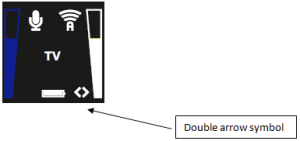
Q. How do I mute the hearing aids?
A. You can use your remote control to mute the hearing aids. Simply press the button in the upper right corner that looks like a stand up microphone.

Q. If I have been using my remote control to change programs and volume, how do I get back to my original starting point?
A. Simply press the button in the upper left corner that looks like a house.

